The Ultimate Microsoft Copilot AI Crash Course In Hindi
After enrollment you will get daily 1 lesson on your registered email id with practice notes.
- 15 Lessons With Practice Notes
- 100% Practical Course
- Get Completion certificate
- Dedicated doubt support
65% off (Limited Offer)
Complete your work 10x faster using Microsoft Copilot
15-Days Course | 1,380+ Enrolled Students
About the Course
Why Subscribe to this 15-Day Microsoft Copilot Crash Course?
Learn Microsoft Copilot By Satish Dhawale in just 15 days. Recently Microsoft has designed their own AI – tool Copilot. It is one of the famous AI tools, that can generate texts, images, and also codes. If you are a Microsft Office user, then it is good news for you. Copilot is now integrated with various Microsoft Office tools.
I have designed this course from the very basic to the intermediate level. Also, all the lessons are very in-depth and to the point with practice. It will help you to learn Copilot quickly and smoothly in Hindi. If you use Copilot by working in various Office software, you can work real-time on your data using AI and can complete work 10x faster. Also, you do not need to worry about your data privacy.
Copilot helps you do your work better and faster. It can help you write documents and shorten long emails. This means you can spend more time on important work. Copilot helps you be more creative. You can use it to make presentations, create pictures, or write things. This makes your work more fun and interesting.
Copilot changes to fit how you work. It gives you help that matches what you need for your job. Copilot can look at data, give you ideas, and help you decide things quickly. This is really helpful, especially when you use programs like Excel.
Copilot works with Microsoft 365 programs. This means it fits in well with the other programs you use, making your work easier and smoother.
65% off (Limited Offer)
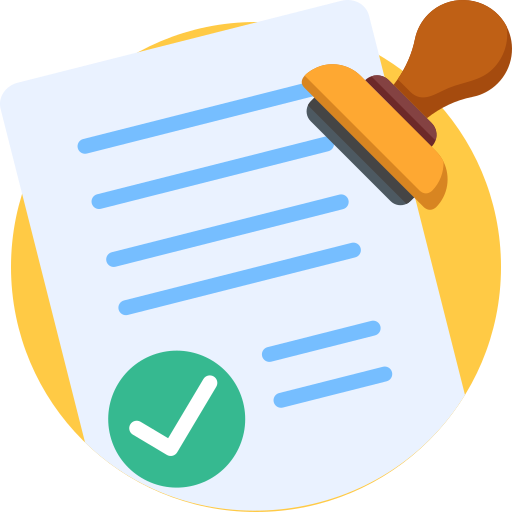
Updated Lessons
All the video lessons in this course are created on recently Launched - Microsoft Copilot Ai with Office
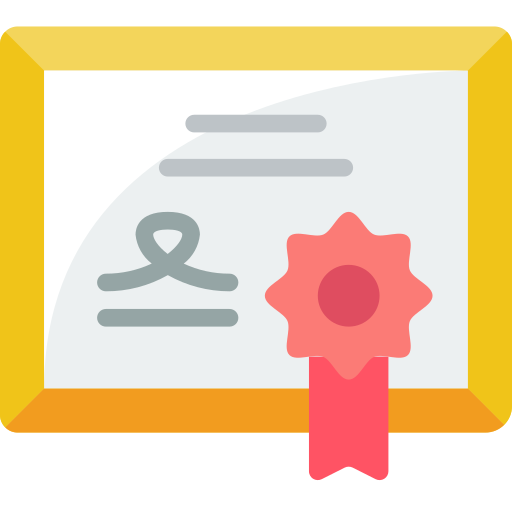
Get ISO Certificate
If you complete all 15-days Copilot lessons & with proper practice, then you will get an ISO Certificate for free

Doubts Solution Support
Also, you can ask all your doubts after attending the daily lessons. Our expert team will solve each and every problem.
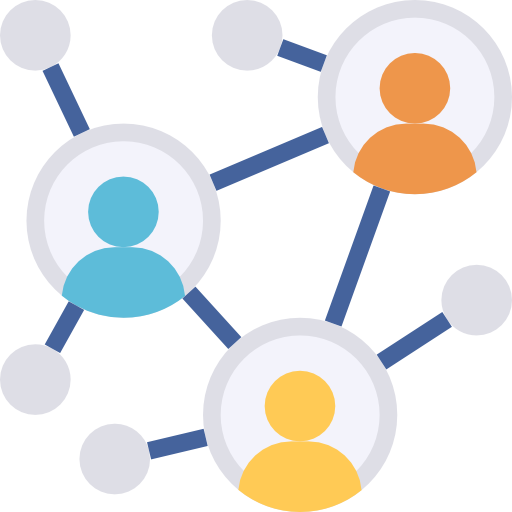
Become Smart
After completing this course, you will become more smarter in using Copilot & can complete your work 10x more faster.
100,000+
Learners
35,500+
Doubts Solved
16+
Years of Experience
22 Lakhs+
Subscribers
What you will learn in Microsoft Copilot Crash Course
Day 1: Setup Microsoft Copilot
Get started on the right foot by setting up Microsoft Copilot seamlessly within your existing workflow.
Day 2: Introduction of Microsoft Copilot in Excel
Discover how Copilot transforms Excel into a powerhouse of productivity with intuitive suggestions and real-time assistance.
Day 3: Add Formula Column in Excel Table Using Copilot
Learn how to leverage Copilot to effortlessly add formula columns to your Excel tables, saving time and reducing errors.
Day 4: Highlight Values Using Copilot
Master the art of highlighting important data points in Excel with Copilot's intelligent suggestions and formatting options.
Day 5: Get Insights from Data
Unlock valuable insights from your data with Copilot's advanced analysis tools and intuitive recommendations.
Day 6: Filter and Sort Data
Efficiently manage and organize your data in Excel using Copilot's powerful filtering and sorting features.
Day 7: Get Year and Month-wise Sales Insights
Gain deep insights into your sales data by harnessing Copilot to analyze trends on a year and month basis.
Day 8: How to Write Prompt to Create - PPT
Explore innovative ways to create engaging PowerPoint presentations using Copilot's prompt-writing capabilities.
Day 9: Prompt Ideas for Students and Teachers
Discover a wealth of prompt ideas tailored for students and teachers to enhance learning and teaching experiences.
Day 10: Presentation on Tedtalk Speech
Craft compelling speeches and presentations with Copilot's assistance, perfect for captivating audiences on platforms like TedTalk.
Day 11: Market Strategy PPT
Create impactful market strategy presentations with Copilot's help, ensuring clarity and effectiveness in communicating your plans
Day 12: Market Research PPT
Effortlessly compile and present market research findings using Copilot's intelligent assistance and data visualization tools.
Day 13: Use of Copilot in MS Word
Explore Copilot's capabilities within Microsoft Word, from simplifying document formatting to generating content.
Day 14: Write a Letter with Copilot in MS Word
Efficiently compose professional letters and documents in Microsoft Word with Copilot's writing assistance.
Day 15: Other Uses of Copilot in MS Word
Uncover additional ways to leverage Copilot's AI prowess in Microsoft Word for enhanced productivity and creativity.
65% off (Limited Offer)
Frequently Asked Questions
The validity of the course is 1-year. After enrolling on this course, you will get daily 1 lesson on your registered email id. After 15-Days you will get a certificate email. And after 15-Days you can again watch all lessons multiple times.
No, we don’t delete emails from our end. You can watch the all lessons multiple time. By mistake if you delete any lesson from your mail id, then you can contact us at info@satishdhawale.com. We will send the lesson again.
No, you can’t download the video. But note that you can watch all the lesson on any device and multiple times.
Yes, you can watch all the lessons anytime. Also, the validity of the course is for 1-year.
All lessons you will get on your mail id with the video & practice notes link. You can watch all the lesson on your desktop.
After enrolling on this course your will get daily 1 lesson on your mail id.
After 15-Days, you will get a email for a exam. If you score minimum 30% then you will get the certificate.
If you enroll on this course now. Within 5 min. you will get the 1st lesson. Then daily at 8 AM you will get next lesson on your mail id.
Listen from our Students of other courses


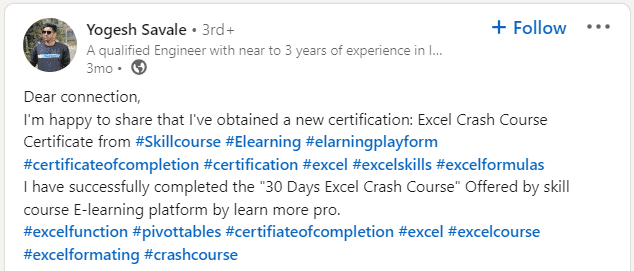

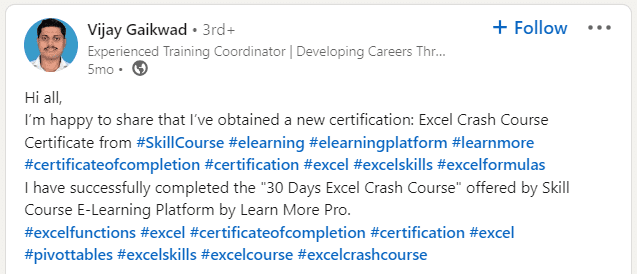
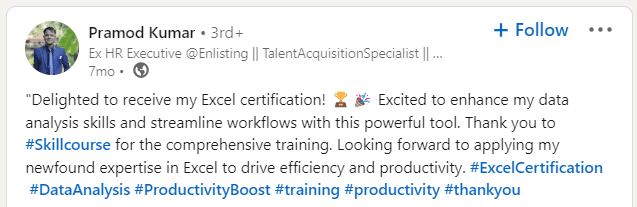
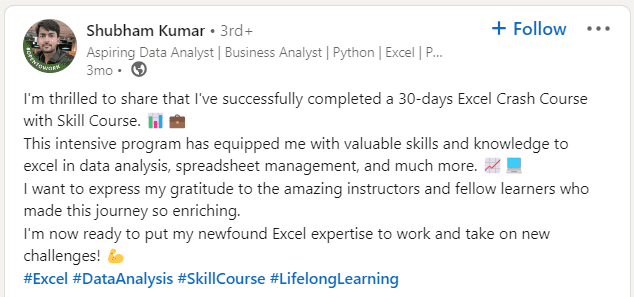


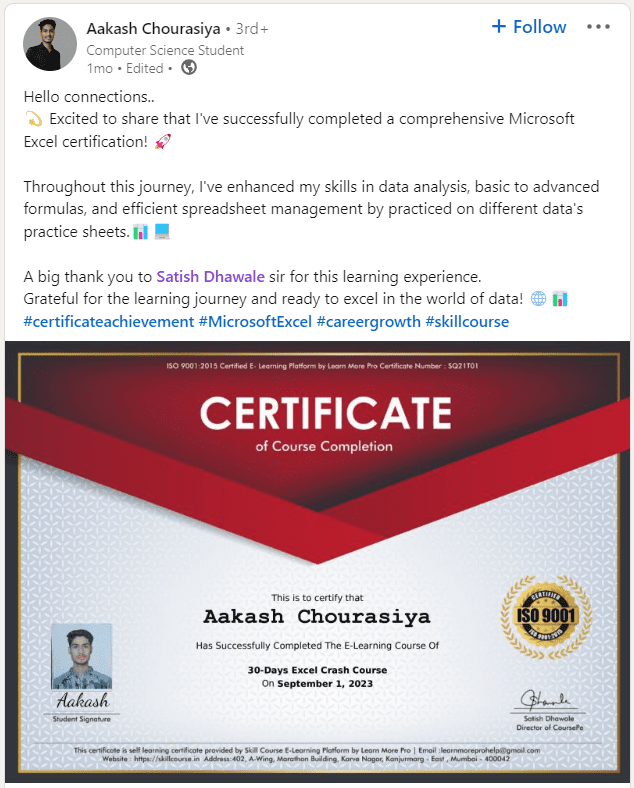
Meet Your Instructor
Satish Dhawale (Certified Data Analytics Expert)

Mr. Satish Bhausaheb Dhawale is an esteemed educator, motivator, and successful entrepreneur based in Mumbai. He is the founder of Skill Course, an online platform for computer training. Additionally, he manages multiple YouTube channels with a combined subscriber base of 3.4 million.
One of his most successful youtube channel, Learn More, has reached 2.1 million subscribers with approximately 114.11 million views to date. Acknowledging his significant contributions, Satish has been honored with 7 Silver and 1 Gold play button awards from YouTube. Beyond his work in computer training, he is recognized as a highly respected speaker and consultant in the field of data analytics.
Satish Dhawale is renowned for his expertise in assisting organizations in making informed decisions by harnessing the power of data to drive business results.
His insights are highly sought after by businesses of all sizes. Notably, his students have secured placements in Fortune 500 companies and reputed organizations worldwide.

Copyright 2023 © Skill Course | All Rights Reserved